
Safe & Secure

How Do I Fix End Of Error in Photoshop?
Run the Repair Photoshop software for fixing the Photoshop End of File Error without missing any of the contents of the original file. Download the demo version of the tool now and get back your files with ease.
Photoshop is the most efficient photo editor utility which can edit all image file formats and is especially used by graphic designers. There are various versions of Adobe Photoshop, like CS1, CS2, CS3, CS5, CS6, CS5, 5.5, 6.0, 7, CC 2017, and CC 2018. The photos which are edited using Photoshop application are saved with .psd and .pdd file extension.
Though Photoshop application provides various significant features, still there are certain instances where you may lose your precious Photoshop files because of corruption. Assume that you are trying to open the corrupted Photoshop file, but it may not open and instead throw you an error message stating that- "Unexpected end-of-file encountered”. When you get EOF error, your important Photoshop file turns inaccessible thereby restricting access to valuable data. How would you proceed upon encountering such errors with your Photoshop document? Would you rework and edit all the pictures once again? Well, the recreation of Photoshop will consume a lot of your time.
How to repair end-of-file error with Adobe Photoshop?
Well, there exists an easy solution to resolve Photoshop end of file error. It is called the Photoshop PSD Repair Tool that easily fixes Adobe Photoshop end-of-file error fix and thereby allow you to open your PSD file and access the information from it. This Photoshop error repair tool can also be utilized to overcome corruption and other errors associated with Adobe Photoshop.
Now, let us see how to prevent “Unexpected End of File” errors?
- Do not reset the file saving process. This might result in incomplete writing of the file on the drive.
- Never terminate the Adobe Photoshop software or reboot your computer while reading/writing data from/to the hard drive.
- Frequently perform defragmentation on your computer and keep your hard drive clean and in a proper condition.
- Make sure that your computer hard disk is not full and does not contain any error blocks or bad sectors on it.
Unexpected EOF error is a critical error message which can be prevented with above-defined steps. But, still, after these steps, you encounter End-of-file error, then no need to get tensed as previously mentioned give a try for Photoshop repair software. It has been equipped with powerful PSD repair technologies, which allows you to turn corrupted or damaged Photoshop files into readable files.
This repair software is been designed using the best repair algorithms which can extract all your data from corrupted Photoshop file and fix Photoshop end-of-file error without damaging the source file. You can perform Photoshop end of file error fix on its entire version. It repairs PSD file with great ease and utmost accuracy. It has been recommended by veteran software professionals to repair Photoshop file in case your PSD file gets corrupt.
Note: This is a useful tool by making use of which you can easily fix Adobe Photoshop CS error code 202 after application malfunction or faulty application.
Steps to Repair End of File Error in Photoshop:
Step 1: Download and launch the Repair Photoshop software on your computer.
Step 2: Hit on “Browse” to choose the corrupted PSD file. Then click on the “Repair” button to fix unexpected end of file error in Photoshop as shown in Figure 1.
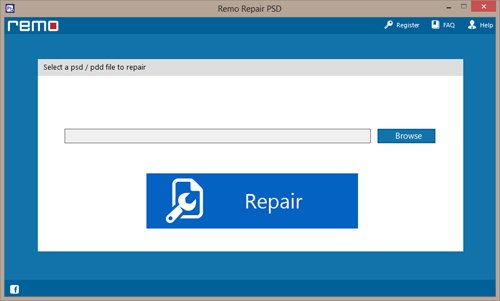
Figure 1: Main Screen
Step 3: The software starts the Photoshop file repairing process in the next window as shown in Figure 2.
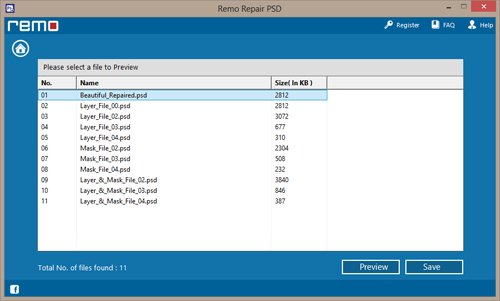
Figure 2: File Repairing Process
Step 4: Upon completion of the Photoshop end of file error repair process, you will also be able to preview the repaired file.
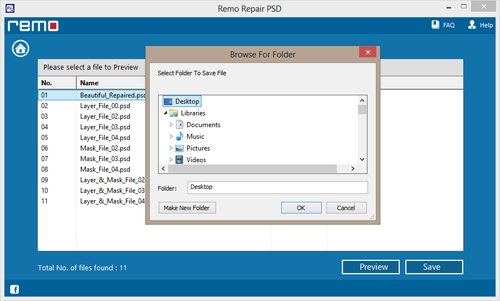
Figure 3: Save Files




