
Safe & Secure

How to Repair Corrupt Photoshop CS6 File?
Make use of the free demo version to fix the Photoshop CS6 pictures securely. By implementing this software one can easily repair your damaged Photoshop files on Windows and Macintosh OS platforms.
Photoshop can compose images in multiple layers and has the ability to work on several color modes. Besides, Adobe Photoshop has released its different versions. The photos edited with the help of Photoshop CS6 version will save the images in .psd or .pdd file formats. CS6 Photoshop version can be used on Windows and Mac OSX. Despite providing so many advantageous features, under some circumstances, your CS6 Photoshop photo might get corrupted and in turn, it refuses to open. Thereby, corruption puts your precious Photoshop image files into a danger.
A glimpse of a general case:
For instance, you have captured some memorable photographs. Later by using Photoshop CS6 software, you started editing your photos to change the color and background of the images to make them look more attractive. Suddenly while the process was active, due to some improper power supply, your PC turned off. Then when you restarted the computer and tried opening the Photoshop file but an error message displayed stating that “Cannot complete this operation since the file is of unknown file format” and so the PSD file not opening in Photoshop. This error means that your Photoshop file on which you were working has been corrupted causing data loss.
Now, to reuse the file, there is a need to fix the errors encountered. If you are thinking about how to fix errors and issues occurring with Photoshop CS6 files, then the best fix is here. The Repair Photoshop software instantly fixes and restores the CS6 and other Photoshop versions.
Reasons that lead to Photoshop CS6 file corruption:
- The Photoshop CS6 photo can be corrupted due to some download errors which are arises due to the interruption whilst downloading the file. This could result in inaccessibility of Photoshop pictures.
- Because of some faults or software conflicts in the Adobe Photoshop CS6 application, the PSD file gets corrupted and display errors when you try to open it.
- While editing images on Photoshop CS6, if your application freezes due to power voltage fluctuations then your Photoshop PSD file will be corrupted. Hence, the PSD files become unreadable and you may end up losing your precious photos. With the help of this tool, you can repair Photoshop PSD file after corruption and can easily get back your lost files.
Get back Photoshop CS6 photos by utilizing the Repair Photoshop application
Repair Photoshop is the award-winning application built using the eminent algorithms for the safe repair of the PSD files. This powerful repair application also knows how to fix PSD runtime application error and other associated errors.
Features of the Repair Photoshop toolkit:
- This utility supports repairing CS6 and all other editions of Adobe Photoshop application.
- It helps you fix corrupted Photoshop file without modifying the original document structure.
- By making use of this repair toolbox, you can also repair RLE compressed Photoshop PSD files.
- It can easily repair erroneous, corrupt, broken or damaged Photoshop documents.
- It is the highly efficient PSD file repair software to download on any edition of Windows and Mac operating system.
- The software can repair PSD file with its entire color modes such as gray-scale, RGB color, indexed color, CMYK, color, duotone, lab color, Bitmap, multichannel color, and many others.
- It can even fix corrupt Photoshop file layers in an efficient manner.
Steps to repair corrupt Photoshop CS6 file
Step 1: Launch the Repair Photoshop application on your computer.
Step 2: Choose the specific Photoshop CS6 photo file that is to be repaired by the software.
Step 3: Hit on the Repair button to initiate PSD file repair.
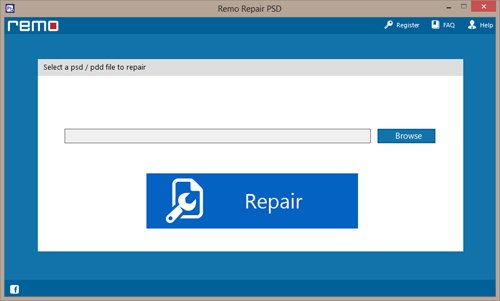
Figure 1: Main Screen
Step 4: When the repair process is complete, you can preview the fixed CS6 file.
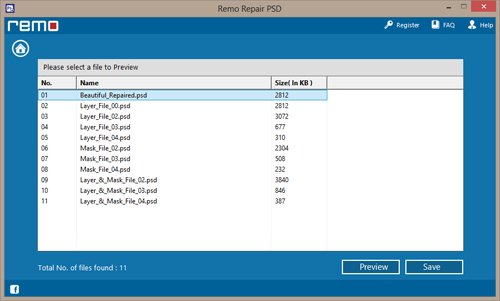
Figure 2: Files Repaired
Step 5: Lastly, you need to select a target drive to save the fixed CS6 file.
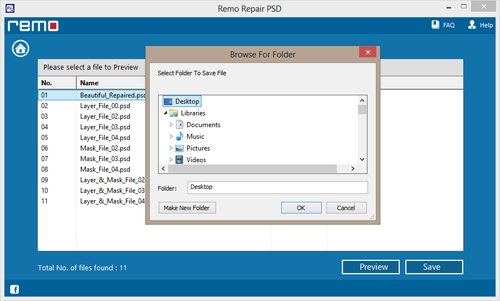
Figure 3: Save Repaired Photoshop Files




