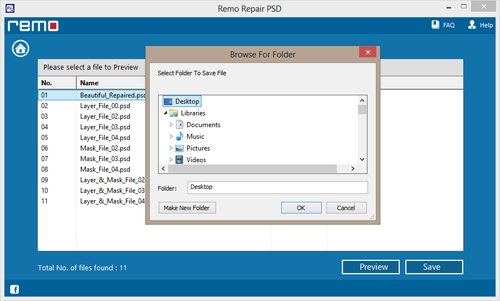Safe & Secure


How to Repair PSD Header File?
“Hi, since from a week I am unable to open one of my important PSD files. Whenever I try to open, it fails and shows some error messages on the screen. I don’t know what’s wrong with this PSD file. I want to fix this damaged PSD file at any cost. Is there any way to repair a damaged Photoshop file. Please help me in finding out the right solution to get rid of the errors and making PSD file open again. Thanks in advance”
The major cause behind inaccessibility to Photoshop could be the PSD file corruption. However, the best fix to all your queries regarding PSD header file corruption is the Repair Photoshop software. This award-winning utility helps you overcome corruptions and inaccessibility to the PSD files caused due to various factors. Repair Photoshop is capable of repairing all elements of PSD file on Adobe Photoshop on different versions of Mac and Windows computers. Before learning the steps to fix broken/corrupt PSD headers using the Repair Photoshop tool, let us glance at some of the main causes for Photoshop header corruption.Reasons behind header corruption of PSD file:
- If the header details get lost/damaged, then it won't be possible for you to open the PSD file. Instead, you will get an error message that states- ‘Invalid File’ will appear on the screen.
- While working on the PSD file, an abrupt system shut down of the system or forceful termination of the Adobe Photoshop application will cause conflicts or corruptions
- Even the viruses and other harmful threats damage to the PSD file header
- Unrecognized file compression techniques
- File system errors, CRC errors, and other software conflicts cause corruption of the PSD file.
Whatever may be the reason behind the corruption of the header file, you can opt Repair Photoshop tool to fix and restore the damaged PSD file, check here to know what this software truly recovers. The Repair Photoshop application can be readily installed on any version of Windows and Mac OSX. You simply need to input the PSD file that you are looking to repair, the software deep scans and fixes all the issues with your Photoshop file and then returns the PSD file in a healthy format. The original quality of Photoshop remains unaltered upon repair. Thereby, you can easily recover corrupt, broken, or inaccessible Photoshop files using this incredible application. To know more refer the link given here: https://www.repairphotoshop.com/fix-corrupted-file.html.
Steps to Repair Photoshop PSD header
Step 1: Launch the Repair Photoshop application on your PC.
Step 2: Mention the drive location of the PSD file that needs to be fixed by simply clicking on the Browse button.
Step 3: Hit on the Repair button to trigger the fix process.
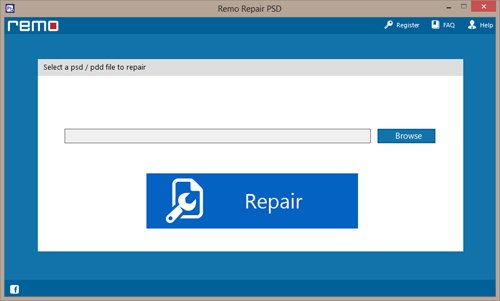
Step 4: You can now view the status of Photoshop repair.
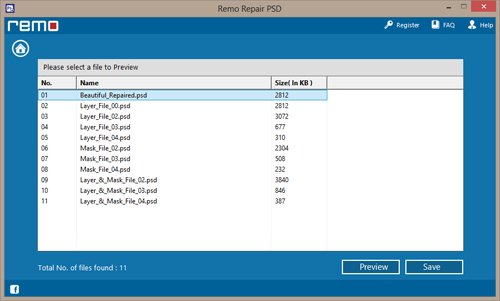
Step 5: Proceed to preview the repaired PSD file and then click on the Save button to store the repaired file to a suitable storage location.