
Safe & Secure

How to Repair Adobe Photoshop 7 File?
Adobe Photoshop is a graphics editing app which is developed by A]dobe Corporation. This application is generally used by the web as well as graphics designer professional to create animated images, pictures, projects, etc. It has a .psd as the default extension. A Photoshop file have a maximum length limit of 2 GB and a width limit of 30,000 pixels. It has many inbuilt features such as cropping, video editing, slicing, healing tools, etc. that is why it is widely used application which is used by many designers. But, sometimes, you may come across data loss situation of Photoshop file due to some various issues.
Unable to open Adobe Photoshop 7 documents
Let’s us consider a situation where your Adobe Photoshop file refuses to open. The major reasons behind such irregularity may be a corruption of the PSD file. Well, you don't have to panic upon encountering any such issues with the Photoshop files. It is because here you have an ultimate solution to repair and restore Adobe Photoshop 7 documents. Before we learn the solution to fix Photoshop 7 files, we shall see some of the general causes for PSD file corruption-
- Inappropriate termination of the Photoshop application
- Any interruption during Adobe Photoshop file transfer
- Issues or conflicts with the Adobe 7 application
- Incorrect PSD file conversion techniques.
- Inappropriate changes applied to the Adobe Photoshop file layers
- Severe virus or malware attack to the PSD file
- Adobe Photoshop 7 document header corruption
- PSD download error
- Crashed system OS
- Bad sector formations on the disk
- Issues with the network
- Forceful system shut down
- Trying to open Adobe Photoshop files created from a higher version on Photoshop 7
Precautionary Measures:
- Don’t open PSD file created on a higher version of Photoshop in Photoshop 7 app
- Use reliable antivirus software on your system to prevent it from virus attack
- Keep the backup of important Adobe Photoshop 7 PSD files on any secondary storage device.
-
Avoid any interruptions while upgrading or installing Adobe Photoshop app
The perfect solution to repair Adobe 7 files
Repair Photoshop is an expert recomended solution to deal with errors and corruptions with the Adobe Photoshop 7 document. It uses an eminent repair engine that scans and creates a new PSD file. It also works with PSB and PDD files in a similar fashion. This utility proves to be very useful in repairing corrupt, broken, damaged, inaccessible, or unreadable files.
Features of the Repair Photoshop software:
- Works on all editions of Windows and Macintosh OS. Read more about steps to fix Windows 7 PSD files
- Designed with advanced technology which helps you to repair the entire corrupted PSD file without altering the original file.
- It also repairs the PSD file with color mode of grayscale, RGB, duotone, indexed, multichannel, bitmap, etc.
- You can also utilize this app to repair PSD unexpected end of file error easily. To know more, check this link: https://www.repairphotoshop.com/repair-psd-unexpected-end-of-file-error.html
- Including Adobe 7, this application is suitable to work with Photoshop 5.5, Photoshop 6.0, CS, CS1, CS2, CS3, CS4, CS5, CS6, CS7, CC 2017, and CC 2018 . If you are looking for a Photoshop CS4 repair tool to repair CS4 Photoshop file then you refer this link: https://www.repairphotoshop.com/cs4.html
- This software is can also repair uncompressed and RLE compressed PSD file.
- Allows users to preview the repaired files using the Preview option.
Steps to Repair Adobe Photoshop 7
Step 1: Firstly, download the Repair Photoshop software on the hard disk of your computer.
Step 2: Then, hit the browse button to choose the specific Photoshop 7 document from where you want to repair the Photoshop 7 file as shown in Figure 1.
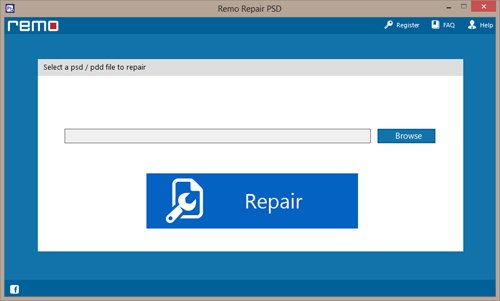
Figure 1: Main Screen
Step 3: Click on the “Repair” button for repairing Photoshop 7 file. As shown in Figure 2. When the fix process is complete you can preview the Photoshop file.
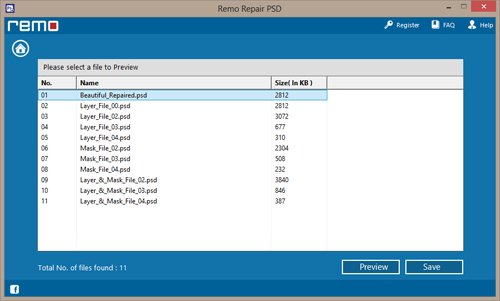
Figure 2: Files Repaired
Step 4: Now pick a new destination location to save the repaired Photoshop 7 file.
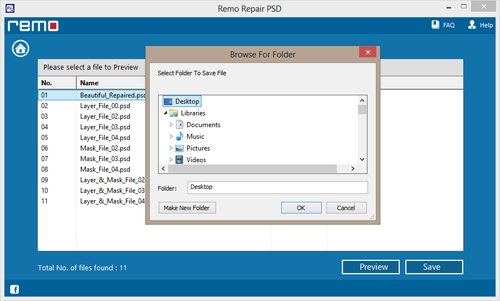
Figure 3: Save Repaired Photoshop Files




