
Safe & Secure


Free Photoshop PSD File Repair Software
Adobe Photoshop is an advanced photo editing application designed to edit all types of image files with additional effects. The edited or created Photoshop file will be saved with an extension .psd. But, the Photoshop files are easily susceptible to damages and corruptions due to various factors. This, as a result, leads to issues wherein you won’t be able to open or view the Photoshop files on your system. So, in such disastrous conditions, we strongly recommend you to use the reliable and most used app called the Repair Photoshop software to fix damaged PSD file in easy clicks.
Why Only Repair Photoshop Software?
- It is 100% safe to repair damaged, corrupt, or unreadable Photoshop files
- This tool has the ability to repair compressed and large-sized Photoshop file with its color mode
- Download and repair Photoshop file for FREE
Supported Windows Operating System: Microsoft Windows 10, Windows 8, Windows 7, Windows Vista, Windows XP, Windows Server 2003, and Windows Server 2008 (both 32-bit, 64-bit PC)
Supported Mac Operating System: Mac OS X 10.6 Snow Leopard (64-bit), Lion 10.7 (64-bit), Mountain Lion 10.8 (64-bit) and Mavericks 10.9 (64-bit), Yosemite 10.10 (64-bit), El Capitan 10.11 (64-bit), Sierra 10.12 (64-bit), and High-Sierra 10.13 (64-bit)
Supported Adobe Photoshop Versions: Photoshop 5.5, Photoshop 6.0, Photoshop 7, CS, CS1, CS2, CS3, CS4, CS5, CS6, CS7, CC 2017, and CC 2018
Supported Color Modes: Bitmap, Gray-scale, Indexed color (palette color), RGB color, CMYK color, Multichannel color, Duotone (halftone), and Lab color
Damaged or corrupted .psd files? Use the Repair Photoshop tool to fix all your PSD/PDD/PSB files:
Designers or users using Photoshop may sometimes come across an awful situation, where the PSD files are damaged or corrupted. There could be plenty of reasons which can corrupt your Photoshop file. A virus attack, improper download, computer bug, and many other unforeseen contingencies can make your Photoshop images unreadable
When the Photoshop files are severely damaged, it simply refuses to open the image file. The major reason behind such a conflict is nothing but file corruption. If you are into such a situation then do not panic anymore, here is the ultimate solution to address this problem occurring with Adobe Photoshop. It is an award-winning Photoshop PSD file repair called the Repair Photoshop software that is been crafted using most advanced Photoshop repair modules. By installing this Repair Photoshop utility on your computer, you can turn a corrupted PSD file into a healthy and readable file format in a few easy steps.
Scenarios that damage Photoshop files:
Disk Error: While working on Photoshop, your workflow might get disturbed where an alert pops up displaying the message “Could not complete this operation as the file is of the unknown format”. This is probably because your document has been damaged by the disk error. The most genuine cause of this disastrous scenario is a defective disk drive which results in damaged pixels. Now using this Photoshop error repair tool you can overcome all the vulnerable errors that pop up whilst opening the PSD files.
Network Issues: Sometimes you may find some annoying pop-ups such as the file is locked or the particular file you are working on cannot be saved. Experts always recommend not saving a file across networks. It is not a workflow supported by Adobe Photoshop. While you save your file working on the network, there is a chance that your .psd file gets corrupted because of different Server and variable configuration.
Source File Issue: Sometimes improper usage of the Adobe Photoshop software damages your source file. If in case your source file gets damaged very seriously, then all your PSD photos refuse to open up. Even mishaps whilst saving the Photoshop files lead to corruption. However, the Repair Photoshop program can even repair such serious errors.
Crashed OS: You may come across the scenario, that your Windows Operating System crashes down suddenly whilst you were still working with some important projects on Adobe Photoshop. Now, this can be really frustrating.
Virus Intrusion: Most of the times, the Photoshop Photo files might get corrupted or damaged by the impact of dreadful viruses. Even other suspicious malware, spyware, adware, etc. can lead to errors and corruptions to the Adobe files.
Damaged PSD file header: The broken PSD file headers, CRC errors and other Photoshop errors will make the files unreadable.
How to fix Adobe Photoshop files
The Repair Photoshop application greatly helps in fixing the Adobe Photoshop files that are corrupt or inaccessible due to any of the reasons discussed above. It supports all versions of the Adobe Photoshop on both Windows and Macintosh (
Significant features of this toolbox:
- Repair Photoshop is a read-only program that helps you fix the entire corrupted .psd file without modifying the original file content.
- Supports all versions of Adobe Photoshop from CS1 to CC 2018
- Repairs damaged Photoshop files corrupt PSD file with a depth of 1 to 8 bits per channel.
- Fixes the PSD file with color mode of grayscale, indexed, bitmap, RGB, CMYK, duotone, multichannel, and lab.
- Efficiently repairs Adobe Photoshop files even after system crashes and along with fixing the layer properties
- Supports fixture of .pst, .psd and .psb files.
- Do not require any technical expertise prior to using this tool
- Enables preview of the repaired PSD files.
- Suitable to repair PSD file that is stored on different storage devices like USB drive, HDD, SSD, etc.
- This tool can also repair damaged Photoshop CS3 on Windows OS based systems.
- Repairs unsupported blending mode issues.
- Quickly fixes uncompressed and RLE compressed PSD files.
How to Repair Photoshop files?
Step 1: First you need to download and install the Repair Photoshop application on your system.
Step 2: On the main screen, hit the Browse button to select the PSD file that needs to be fixed.
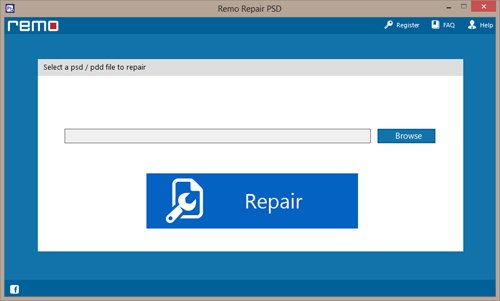
Step 3: Click on the Repair option to fix Adobe Photoshop file. A new window displays the progress of PSD repair.
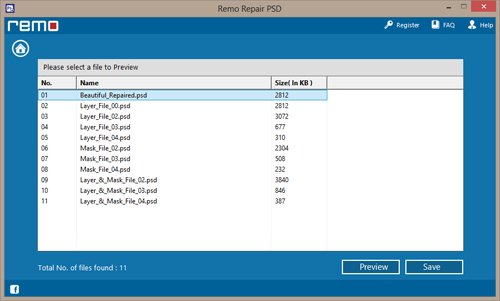
Step 4: When the repair is complete, you are required to specify a new destination location where you want to save the repaired file.
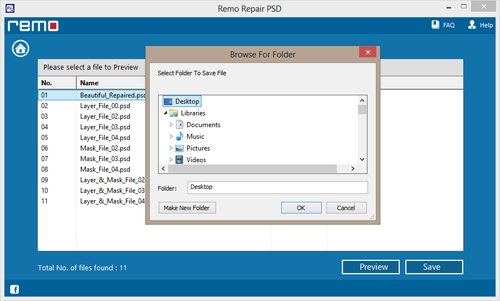
Latest Information:
How To Fix Adobe Photoshop Error 1?
Repair PSD Unexpected End of File Error
Fix Adobe Photoshop 7 Document File




